Welcome to version 3.2.4 of the "ATG Commerce Platform Solution Library"
This library provides a framework that automates the build from source code and reference data, and promotion of updates from one environment to another for ATG Commerce Platform applications.
The library contains the means to build ATG applications from source code, package build artifacts such as modules and J2EE enterprise archives, and deploy these updates to target environments consisting of both web and application server tiers. This automation also exports data from a source database schema, packages it, deploys and imports it to target database schemas using one standardized end-to-end process.
Over-arching both of these goals the library provides process automation for the coordination of both code and data deployments including data cache management at the application server tier using the RMI interface.
What is it?
This is a library of command modules that build on the ControlTier automation base types and establish an end-to-end data build and deployment process. This process is defined in terms of command workflows. The figure below describes three primary workflows:
- Coordinated Build and Deploy: This workflow defines the combined end-to-end code module and reference data management process and a single command to execute it called "BuildAndDeploy".
- Code and Data Build: This workflow is responsible for code module builds and exporting data from the master database, packaging them registering them with the repository.
- Code and Data Deploy: This workflow manages the distribution and installation of the application code and reference data packages, installing modules importing the export files.
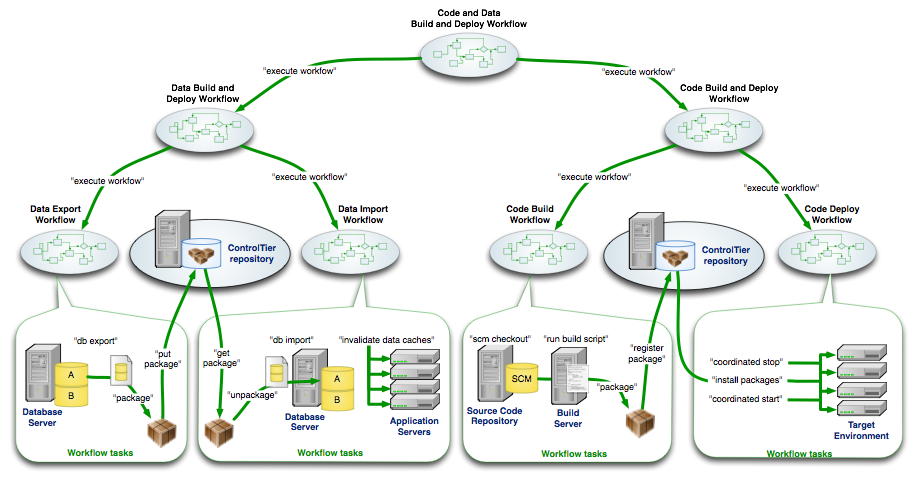
Why use it?
This library builds on the ControlTier service provisioning platform to offer a number of notable features for organizations where data migration and promotion is an important part of the application lifecycle and is a frequent and critical process:
- End-to-end automation: This framework ties together many individual procedures that are often run independently. Building on the ControlTier base types, this Library offers a single command that: builds code, exports data, packages and versions them, manages package dependencies and deploys to multiple hosts, installing the application and importing data from environment to environment.
- Rollback: All distributions are packaged and versioned. You can rollback to any previous version.
- Task delegation and self-service: You end up with schedulable "jobs" letting a less knowledgeable person run the process on demand or at defined periods.
- Standardized operational interface: End users can rely on simple and predictable commands no matter what environment, database platform, schema or application.
- Reporting: Every deployment is logged. Reports show who deployed what where and when. The full output of the job is saved can can be used for auditing later.
- Graphical interfaces: All operational tasks can be done via a web-based graphical interface. ControlTier's JobCenter is used to run commands while Workbench can be used to review the current deployment environment dependencies.
- Security: Using the ControlTier access control infrastructure, you can control who updates what when and where.
- Extendability: The library offers a working end to end process but it is not monolithic. You can override various parts of the process via sub-typing.
Getting started
You can start using the this library by following the steps of the documentation pages listed below:



