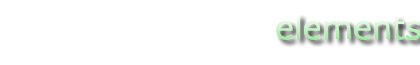runBuildScript
Command Reference
Description
runs the build script
Makes sure the build file exists and then runs Ant using the custom ANT_HOME and JAVA_HOME.
Usage
ctl -t AntBuilder -o <objectname> -c runBuildScript [-antArgs <>] [-anthome <>] [-antOpts <>] [-basedir <>] [-buildfile <>] [-buildstamp <>] [-javahome <>] -packageBuildtimePattern <> [-path <>] [-target <>] [-targetdir <>]
Options
| Option | Description | Type | Default |
|---|---|---|---|
| antArgs | ANT_ARGS setting | string | ${entity.attribute.antArgs} |
| anthome | Ant installation to use for build | string | ${entity.attribute.buildAntHome} |
| antOpts | ANT_OPTS setting | string | ${entity.attribute.antOpts} |
| basedir | directory where build resources reside | string | ${entity.attribute.basedir} |
| buildfile | build file to execute | string | ${entity.attribute.buildFile} |
| buildstamp | build identifier | string | ${entity.attribute.buildstamp} |
| javahome | Java installation to use for build | string | ${entity.attribute.javaHome} |
| packageBuildtimePattern | Build Time date format | string | ${entity.attribute.packageBuildtimePattern} |
| path | System path to use for build | string | ${entity.attribute.buildPath} |
| target | build target to evaluate | string | ${entity.attribute.buildTarget} |
| targetdir | directory build artifacts will be written | string | ${entity.attribute.targetdir} |